In the rapidly evolving landscape of AI tools, finding powerful yet cost-effective solutions can be challenging. Today, I’m excited to share a game-changing opportunity: how to use FunBlocks AI completely free with Google Gemini’s API. This guide will walk you through the entire process, ensuring you can harness the power of AI without spending a dime.
What is FunBlocks AI?
FunBlocks AI is a versatile AI-powered platform that helps boost productivity and learning through various features like article generation, mind mapping, and brainstorming. While it offers premium features, you can access its core functionality entirely free using Google Gemini’s API.
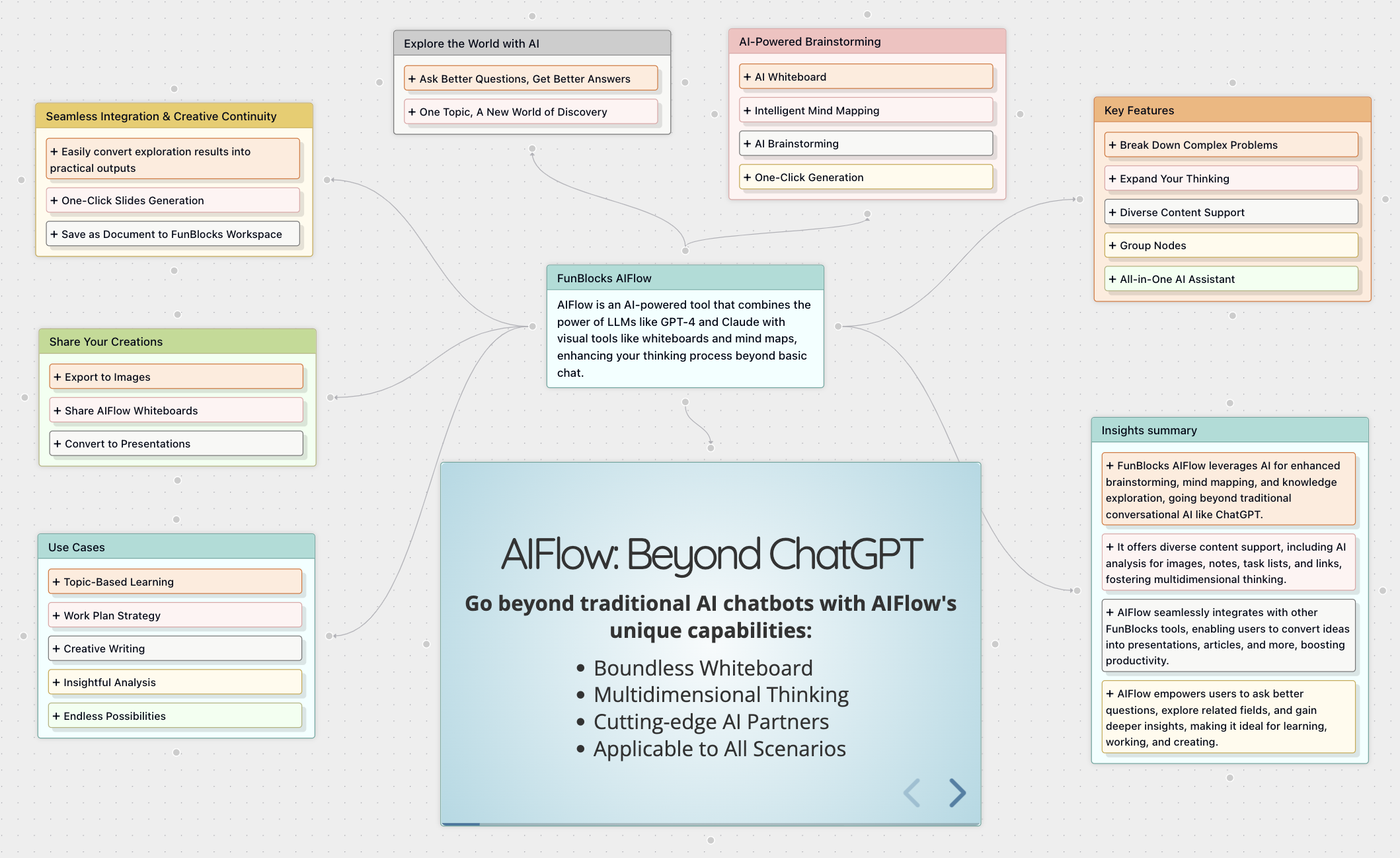
Step-by-Step Guide to Free Access
1. Obtaining Your Google Gemini API Key
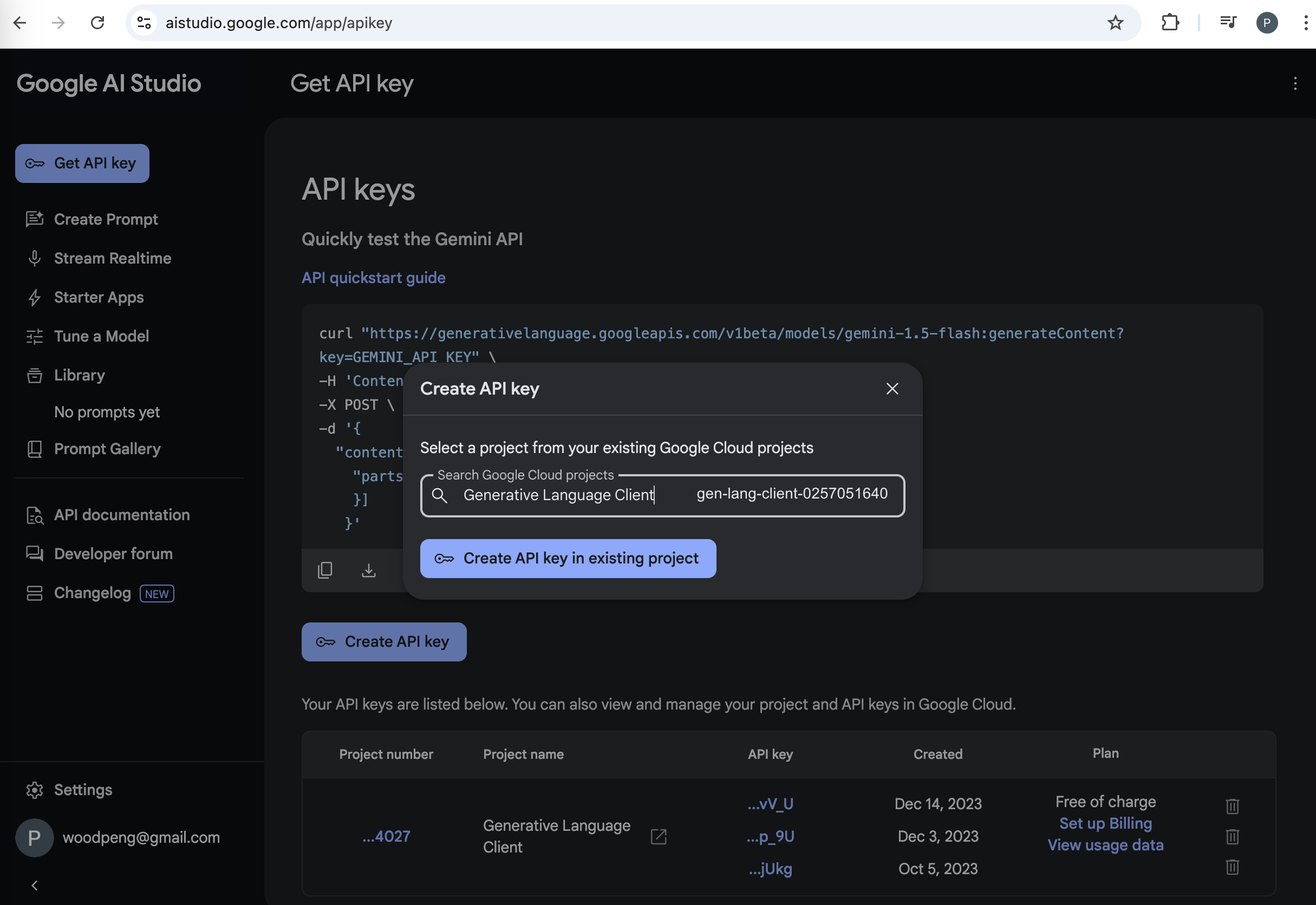
Before diving into FunBlocks AI, you’ll need to get your free Google Gemini API key. Here’s how:
- Create a Google Developer account if you haven’t already
- Navigate to https://aistudio.google.com/app/apikey
- Click the “Create API Key” button
- Select your desired project
- Click “Create API key in existing project”
- Copy the automatically generated API key
2. Configuring FunBlocks AI
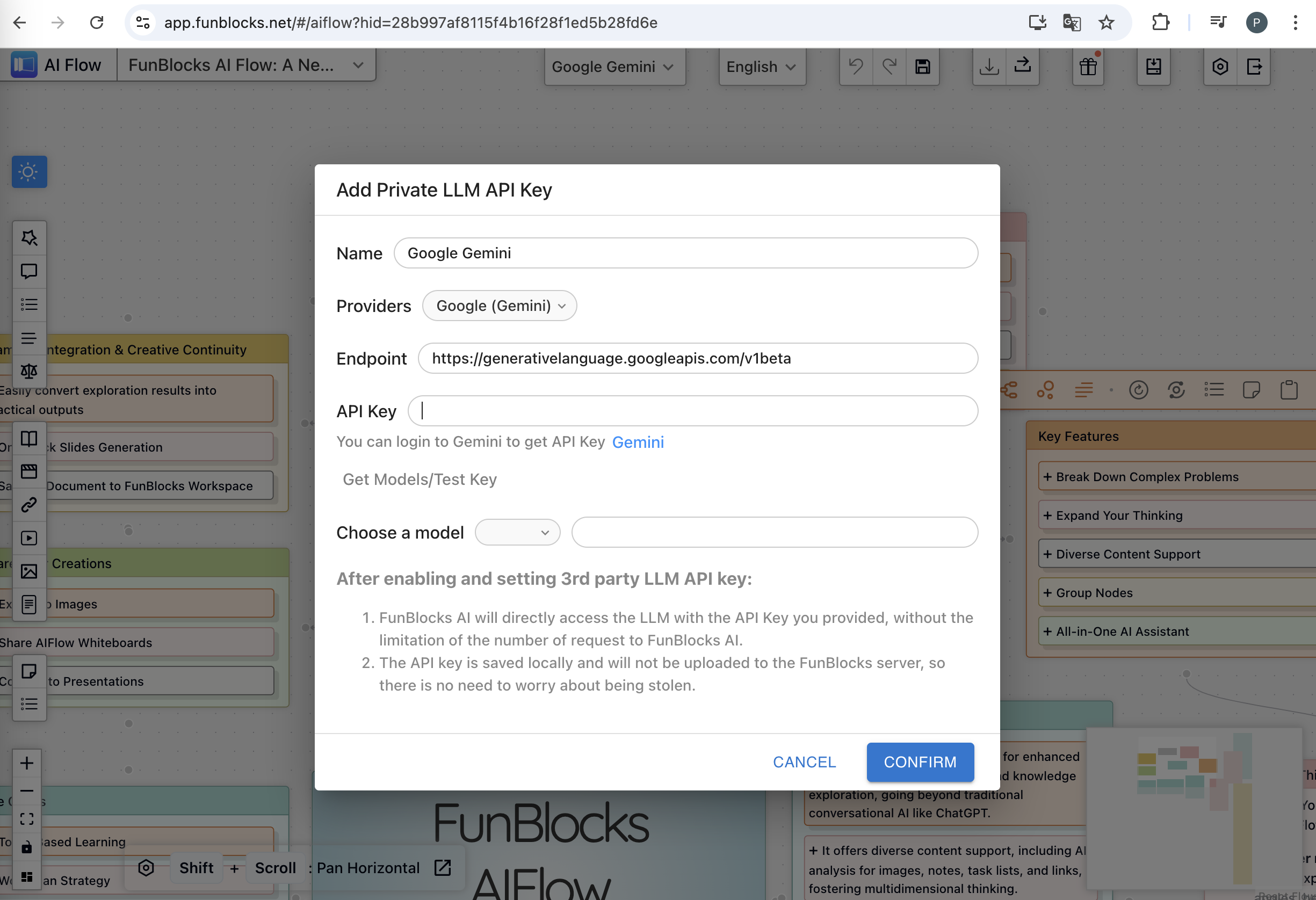
Once you have your API key, setting up FunBlocks AI is straightforward:
- Launch the FunBlocks AIFlow application
- Locate the model selector at the top of the interface
- Select “Add Private LLM API Key”
- In the popup window:
- Enter a name for your configuration
- Choose Gemini from the providers list
- Paste your API key into the token field
- Select your preferred model from the available options
- Save your settings
Benefits of Using FunBlocks AI
With your free setup complete, you’ll gain access to various features that can enhance your productivity:
- Article generation capabilities
- Interactive mind mapping tools
- Advanced brainstorming features
- AI-powered creative assistance
Upgrading to Premium Features
While the free version with Google Gemini API provides excellent functionality, FunBlocks AI’s premium plans offer access to more advanced models like GPT-4, Claude-3.5-sonnet, and Gemini-2.0-flash. Starting at just $5, these plans provide a cost-effective way to access top-tier AI models.
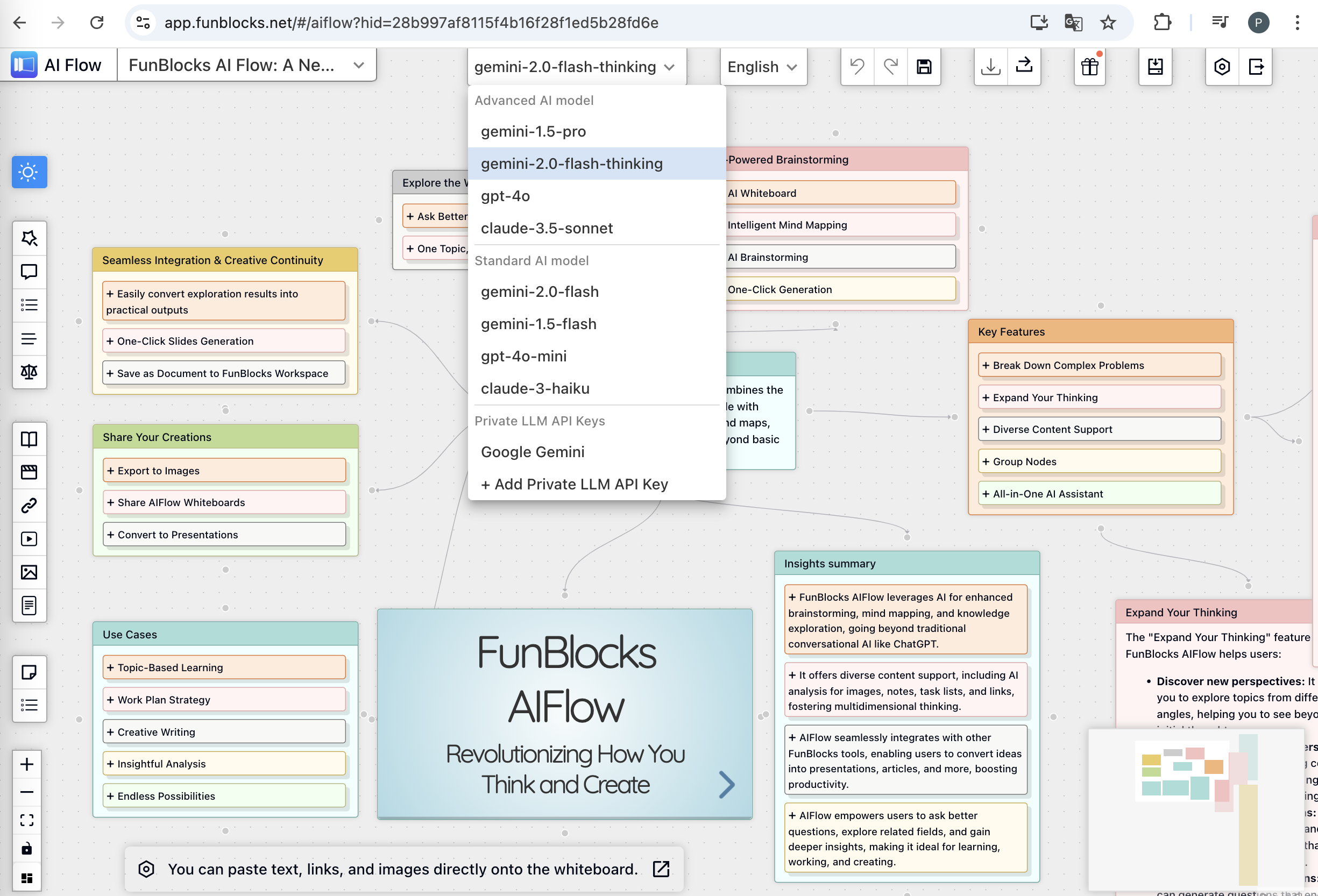
Getting Started Today
Setting up FunBlocks AI with Google Gemini’s API is a simple process that opens up a world of AI-powered possibilities. Whether you’re a student, professional, or creative individual, this free setup allows you to experience the benefits of AI assistance without any initial investment.
Key Takeaways:
- No cost to get started with Google Gemini API
- Simple setup process
- Access to core FunBlocks AI features
- Option to upgrade for advanced capabilities
- Perfect for productivity and learning enhancement
Ready to start your AI journey? Follow the steps above to begin using FunBlocks AI today and discover how AI can transform your workflow and creative process.
Links:
FunBlocks AIFlow: https://www.funblocks.net/aiflow.html?aid=650fdff762a3fee8ba030622
Google AI Studio: https://aistudio.google.com/app/apikey
Have you tried FunBlocks AI? Share your experiences and tips in the comments below!
#AI #ProductivityTools #Gemini #FunBlocksAI #TechTutorial #AITools #FreeResources
Leave a Reply