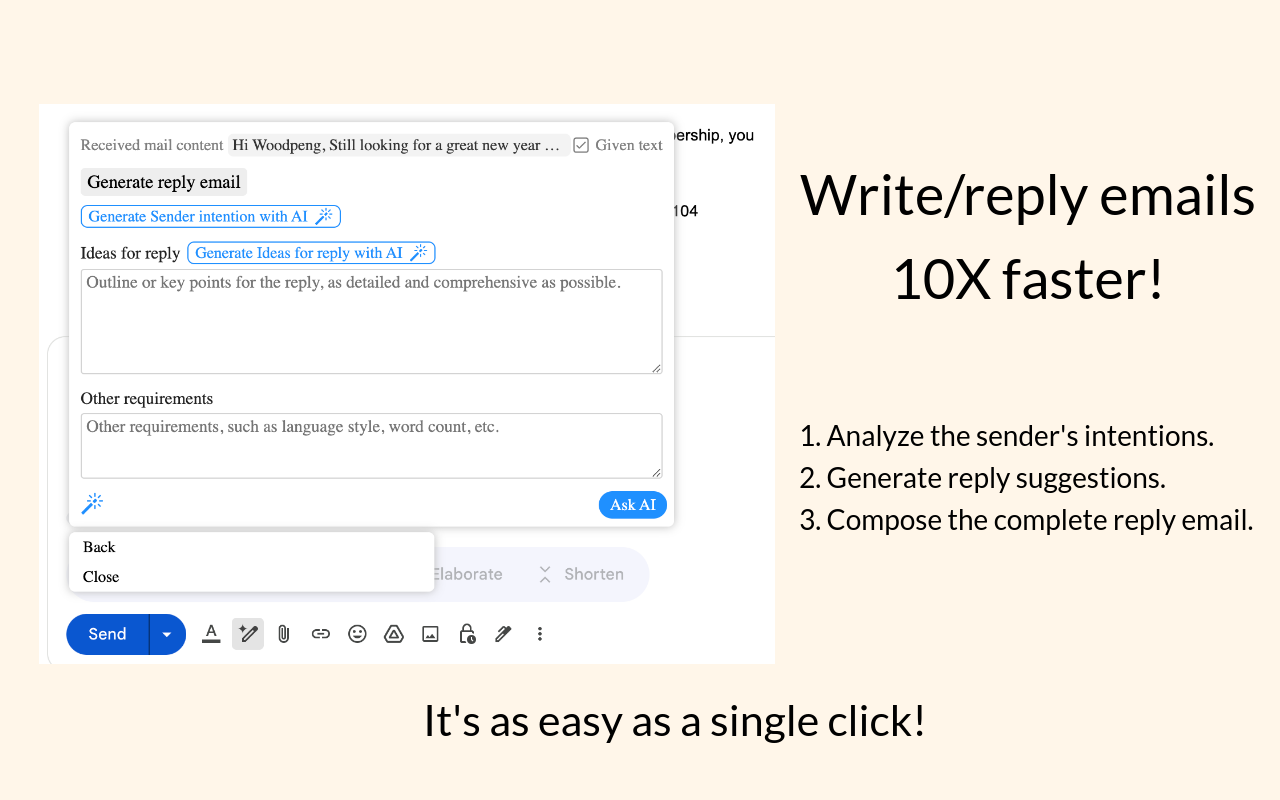
Do you get a lot of email messages every day which take a lot of your time to reply to?
What if there was an AI assistant that could help you to:
- Quickly identify the intent and requirement of the sender in each email.
- Draft a reply back to the sender based on their requirement.
That would be great, right?
Well, guess what — FunBlocks AI Extension can do exactly that, and it does it perfectly and quickly.
FunBlocks AI Extension supports contextual AI Widgets. In email applications like Gmail and Office live mail (Hotmail), it appears as “AI Read” and “AI Reply” buttons beneath email content.

So now when you get an email, all you need to do is click on the AI reply button and let the AI draft a reply for you, you just need to make minor modifications.
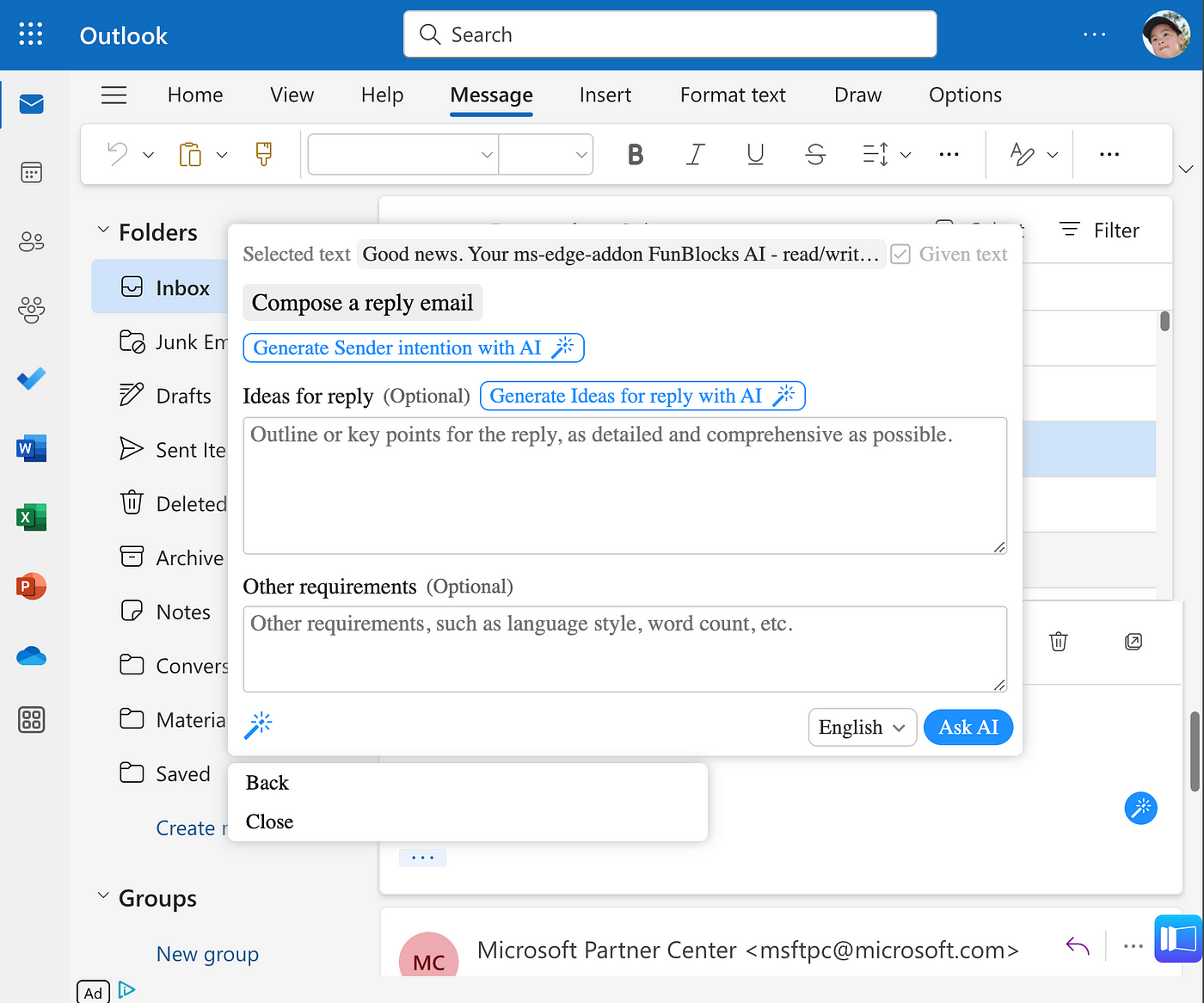
Here’s how it works:
- Install the FunBlocks AI Extension from the Chrome Web Store
- Open an email(Gmail/Outlook.live) that you want to reply to
- Click on the “AI reply” button in the email page. AI Assistant will show up
- Click “Ask AI” button, The AI will analyze the email and draft a reply for you
- Review the draft and make any necessary changes (Or, you can provide AI with the key points to cover in the response through the “Ideas for reply” field.)
- Send the email
That’s it!
You can now reply to emails 10x faster with the help of FunBlocks AI Extension.
So what are you waiting for? Install the FunBlocks AI Extension today and start saving time on email replies!
Leave a Reply