After a week of intense development using Cursor, I’m excited to share my journey and insights into the changing landscape of programming with AI assistance. As an early adopter of GitHub Copilot, I’ve now decisively switched to Cursor, and the experience has been transformative.
The Shift from Copilot to Cursor
While Copilot impressed me with its ability to generate large code snippets, it ultimately felt like an efficient assistant rather than a game-changer. Cursor, however, has shifted my perspective entirely. As a programmer, I felt a profound change in my role – from being the primary code writer to something more akin to a product manager.
A New Workflow with Cursor
To harness Cursor’s full potential, I adopted a new approach:
- Describe the product idea and let AI generate a PRD (Product Requirements Document).
- Specify the tech stack and have AI create a project framework and directory structure.
- Generate a basic, runnable codebase.
- Iteratively implement feature modules with AI assistance.
This process primarily utilized Cursor’s composer, with AI generating most of the functional code. However, there are important considerations:
- Break down features into smaller, clearly described modules.
- Regularly commit code to manage potential AI-generated conflicts.
- Provide context in prompts and ask AI to preserve existing functionality.
The Future of Programming
While there are still challenges, the value and efficiency gains are undeniable. As programmers, we must reconsider our roles. With AI handling most coding tasks, we may need to embrace product management skills. It’s not far-fetched to imagine a future where product managers directly collaborate with AI to develop products.
My Project: AI Infographic Generator
The result of this week-long collaboration with Cursor is an AI-powered tool for generating infographics and informative cards (FunBlocks AI Insights). Users can ask AI questions and receive answers in infographic form, provide text or URLs for content-based infographics, or choose from pre-designed AI card masters for unique, engaging information cards.
This isn’t just a toy project – it’s a real, working product. So, I invite you to give it a try and see the results of my collaboration with AI.
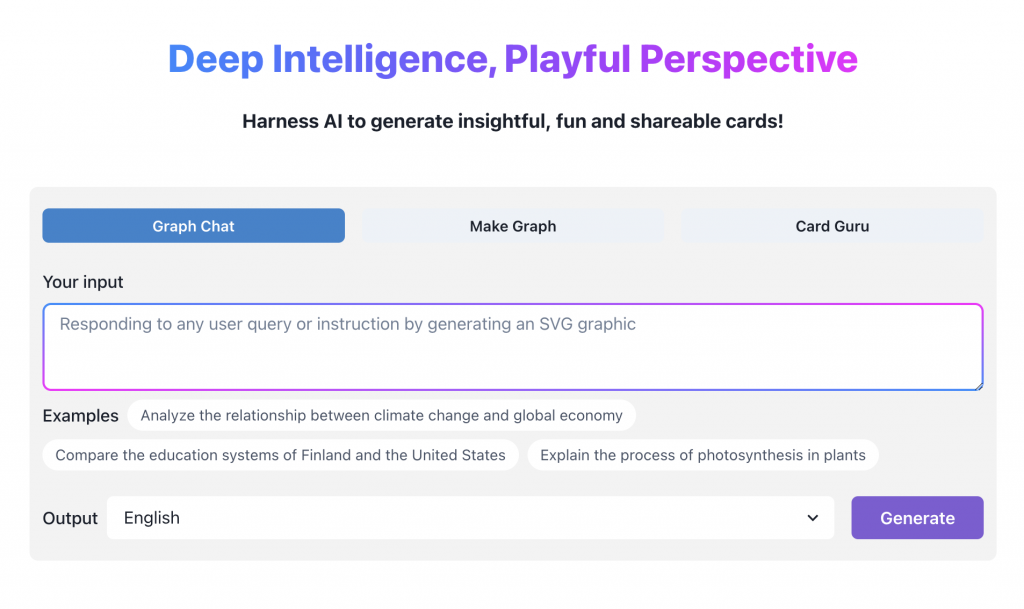
Conclusion
This experience has highlighted the rapid evolution of AI in programming. While challenges remain, the potential for increased productivity and a shift in programmer roles is clear. As we adapt to working alongside AI, our focus may shift from writing code to guiding AI in product development – a change that could reshape the software industry as we know it.
Leave a Reply